No Player Sprite
If you receive the error No Player Sprite in your project, you won't be able to create a working level in your game.
Start by following the steps on how to create a new Sprite.
After you are done, you will be presented with the following Sprite Wizard Page
The Sprite Wizard will popup and you can continue selecting the options outlined below.
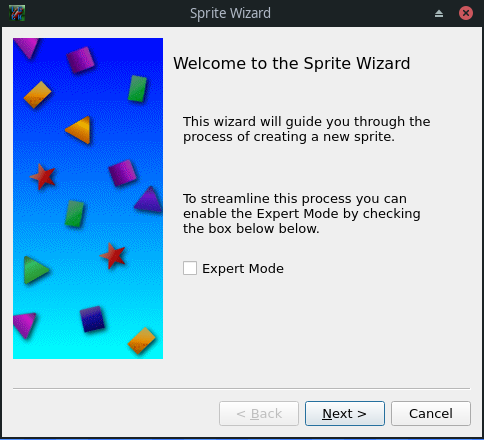
Click Next to continue. Don't click Expert Mode.
![]()
You have to select Player (which is the default option) and click Next.
You basically have to follow the remaining steps in Sprite Wizard to create Your New Player Sprite.