Settings
The Settings dialogue lets you modify the application configuration.
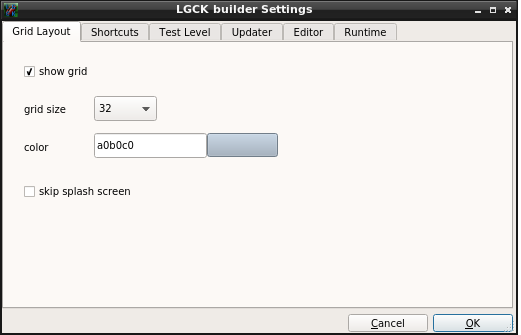
show grid toggles whether or not to display the grid on the editor pane.
grid size size of grid lock.
color color of the grid lock.
skip splash screen if this checked, the splash screen will not be displayed on start-up.
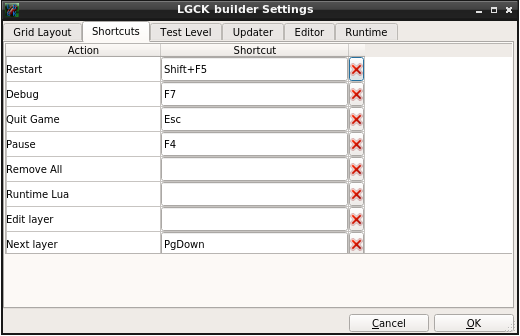
You can configure custom shortcuts. Press the X screen to delete a shortcut.
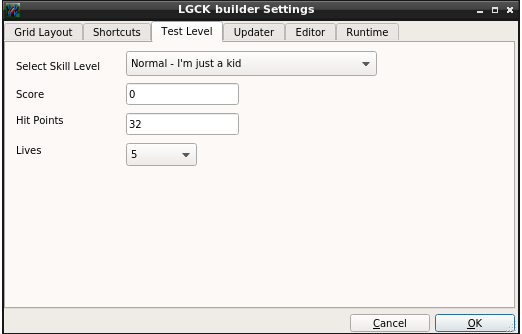
This tab defines the Test level options.
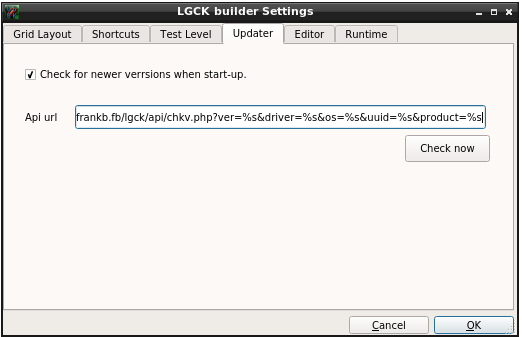
You can toggle the updater settings on this tab.
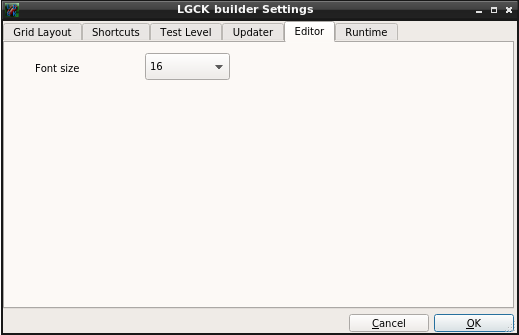
Font Size Size of the font displayed on the editor pane for the source code.
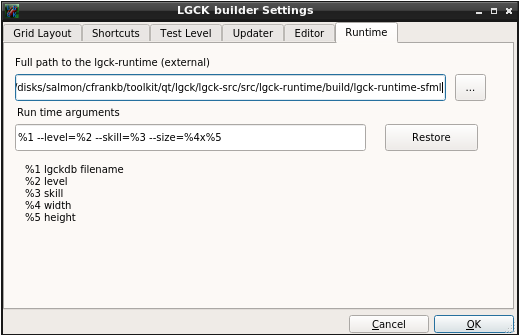
The external run-time can used to simulate real world distribution. You have to configure LGCK builder to use the provided utility.