Sprite properties
General tab
This tab contains the properties common to all the sprites.
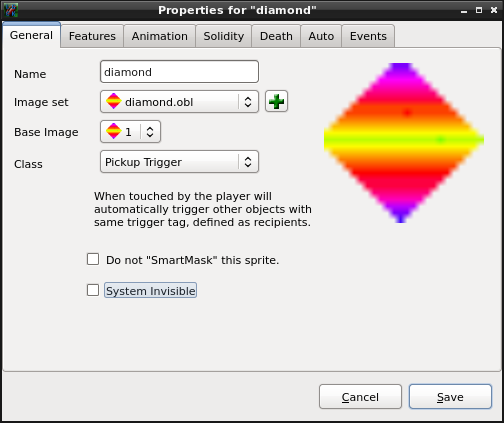
Name This is just a human readable tag. You should pick something which is simple to remember.
Image Set This is the graphic representation of the object. In the example, on the left, the image set diamond.obl is used to represent the object called diamond. You'll note that a each image set can contain up to 32767 images. This is more than you'll ever need.
Base Image The image which represents this object inside the editor. .
Animate If checked, this object will be animated. In the case of diamond, it will cycle through all the images contained inside the Image Set.
Class The class determines the general behaviour of the object.
Diamond is a pickup trigger, which means, that will be destroyed when the player steps on it. Classes are the topic of another section.
NOTE: This object will not be triggered >only prevents this object from being changed by a trigger call. Triggers are explained in another section.
Do not "SmartMask" this object. By default, the engine will create collision map for your sprite by eliminating empty portions of each images. You can override this behaviour and have the sprite treated as 100% solid.
System invisible Make this sprite invisible.
Features tab
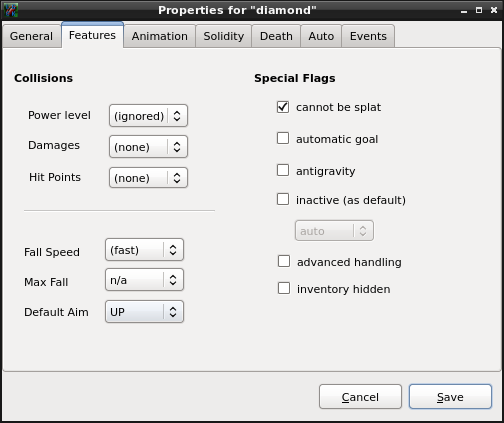
Movement Speed Speed at which this object moves.
Animation speed Speed at which this object will cycle through it's animation sequence
Default Aim The direction where this object will be heading. This is only relevant for monsters.
Power Level If this object has a power lever that is weaker than the player, it will not be able to harm. This is an important consideration. You want monster to have power lever which is at least equal in order for them to do any damager. If the power level of a monster is much greater, it will kill the player. As for the other objects, this parameter is not implemented yet. Although, it would be possible to do the same for each and every class other than monsters.
Hit points (hp) The hit points available for a given monster.
Damages This determines how much hit points will be subtracted from the player. If the total hp of the player falls below zero, he/she will be killed (lose a life).
Automatic Goal This checkbox was added so that you wouldn't have to tick goal for every flower/diamond on each and every level. What this essentially does is let the LGCK builder to check that box for you when the sprite is inserted on the level.
Cannot be splat Prevent sprites from being crushed when jumped on. Think of what happens in Mario Bros.
Inventory hidden This sprite won't be shown in the inventory.
Inactive If set to inactive, this sprite will not be activated when spawn. Activation policy dictates that it will be enabled (auto) when in view or (manual) through scripting.
Animation tab
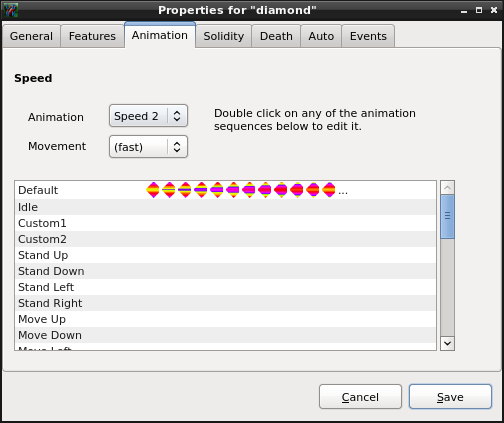
Animation Speed Speed at which the sprite is animated.
Movement speed Movement speed of this sprite
Animation sequences Sequences are list of images to be displayed.
Solidity tab
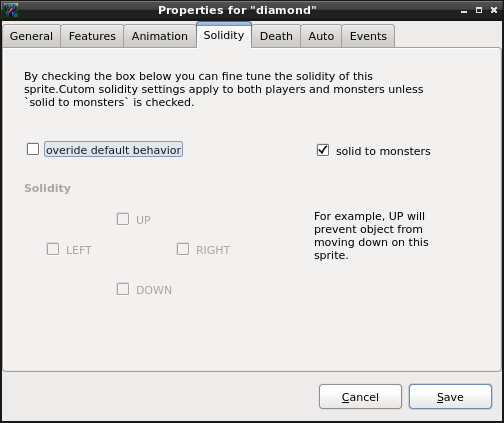
Override default behaviour Solidity override provide the option to create sprite that solid from side but not from others. One classic application of this is the one-way door.
solid to monster This sprite will be solid to monster. Please note that the setting above applies to the player.
Death tab
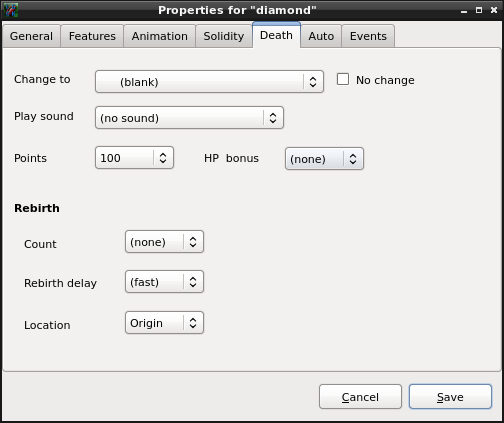
Change To If this parameter is set, to anything other than blank, this object will be turned into another upon death. There is another check-box next to it to prevent the sprite from changing at all.
Play Sound The selected sound will be played.
Points Add to the score of the player.
Rebirths Number of times this object will be reborn.
Rebirth delay Amount of time before this rebirth takes place
Location Rebirth location.
- Origin where the sprite was originally spawned
- Deathbed where the sprite died
- Random at a random location
Auto tab
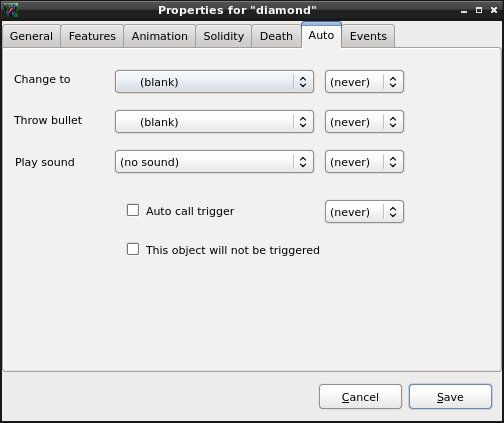
This tab controls automation. These are events which will occur at regular intervals.
Change To Replace this object with another as designed by the combo box.
Throw bullet Generate another object in front of him. This could a bullet or something else.
Play sound This a sound sample to be played when this object is one screen at a given interval.
Auto call trigger Call the trigger automatically at regular intervals. This allows the engine to create trigger flips.
This object will not be triggered The sprite will not respond to a trigger that uses the same key.
Door Tab
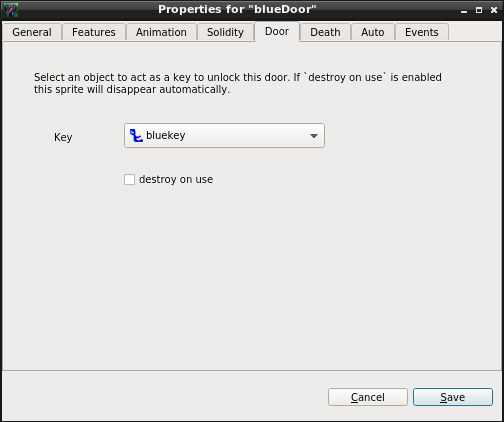
This is a special tab for Door class sprites. It includes one field that designate the object that acts as the key.
key Is the inventory item that must be carried so that object will be passable.
destroy on use The door will be destroyed when used.
Misc Tab
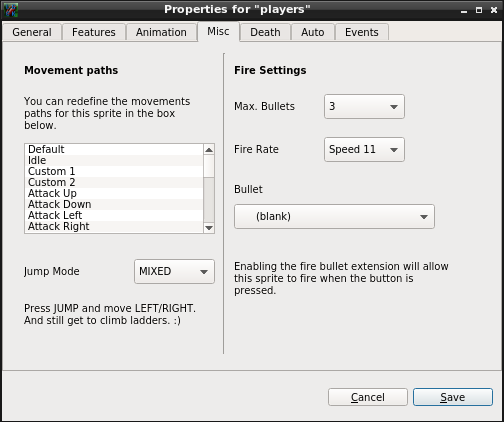
Special jump/movement options for the player only.
Movements Paths Sequence of moves that will be performed by the player. See movement paths
Jump Mode
- VLA3 This is the engine default; you need to press JUMP + AIM. This mode allows you to climb ladders.
- GIANA Press UP to jump and move LEFT/RIGHT. You cannot climb ladders.
- MIXED Press JUMP and move LEFT/RIGHT. And still get to climb ladders. :)
Fire Settings
Max Bullets Maximum number of concurrent bullets.
Fire Rate Rate a which bullets are fired,
Bullet Sprite used a bullet.
Events tab
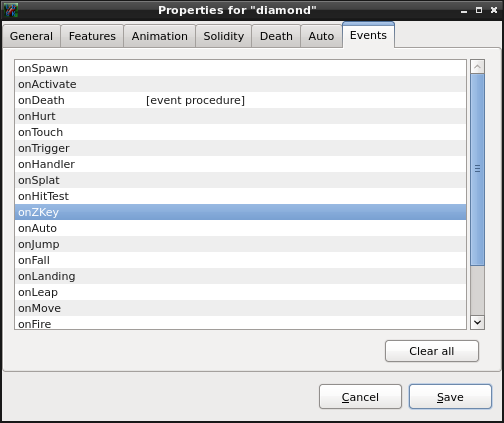
Double-click on an event to edit the content.
See also
Sprite trigger and trigger flips
Sprite
Sprite Wizard
Edit Sprite