Edit Path
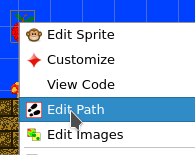
By default the movements of objects in the game is managed exclusively by the engine.
You can however create customized path for every Sprite on screen (except the player).
Path Editor
To do this you have invoke the Path Editor.
Right click the desired Sprite on canvas. Select Edit Path from the pop-up menu.
You'll be entering Editing Path mode.
Keyboard interface
Use to cursor keys to move the Sprite. LGCK builder will record the movements as a Path Sequence.
Press SPACE to save the path.
Press ESC to cancel and delete the path.
If a path was previously defined for this Sprite it will be lost.
You can further fine-tuned the behaviour by clicking Customize from the same pop-up menu later.