Layers
Layers are level surfaces. By default, all level contain one layer - the main layer. This is only interactive layer. This is where the action takes place.
You can create additional layers.
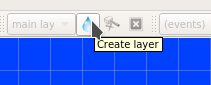
These new layers have properties which direct how they behave.
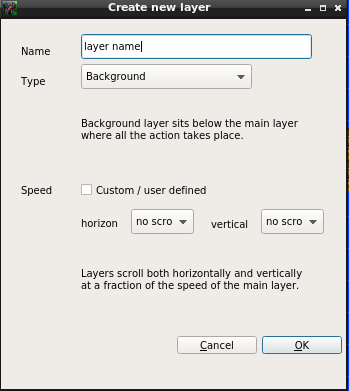
Background layers are placed underneath the main layer. Foreground layers are placed on top of the main layer. This distinction determines the rendering order of the screen.
These layer scroll are ratio of the main layer. For example, a ratio of 1:1 means this layer will scroll at the same speed as the main layer. Where as a ratio of 1:2 means that it will scroll at half the speed of the main layer.
You can create custom scrolling layers. These require scripting to modify their scrolling origin.